Accept Your Federal Direct Parent Loans
The Federal Direct Parent PLUS Loan is borrowed by the parent on behalf of the student. The parent is the borrower and is solely responsible for repaying the loan. The loan repayment obligations cannot be transferred to the student. The student has no obligation, legal or otherwise, to repay the loan.
Please note: If your credit is currently frozen, you must lift the freeze with all three national bureaus (Experian, TransUnion and Equifax) before applying for the Parent PLUS loan. The application will not process with a credit freeze in place.
Follow the steps outlined below to accept your loans:
1. Student logs into their UAccess Student Center and selects "Guest Manager" under the "Personal" menu.
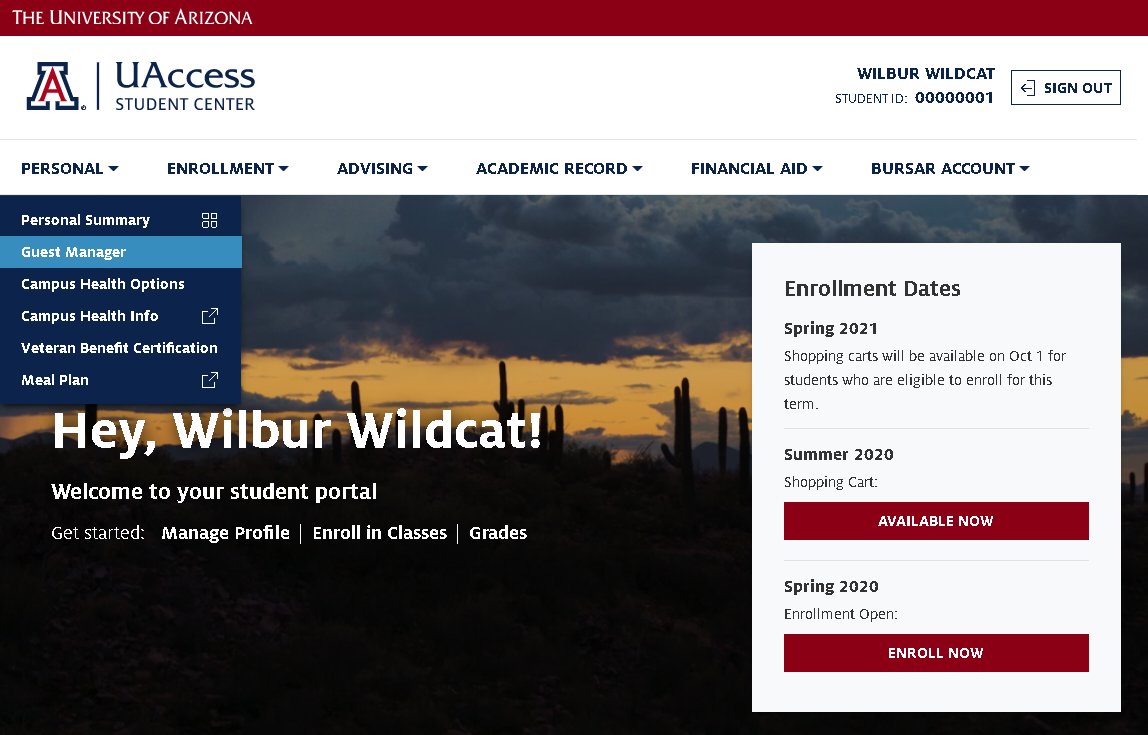
2. Click "Add New Guest"
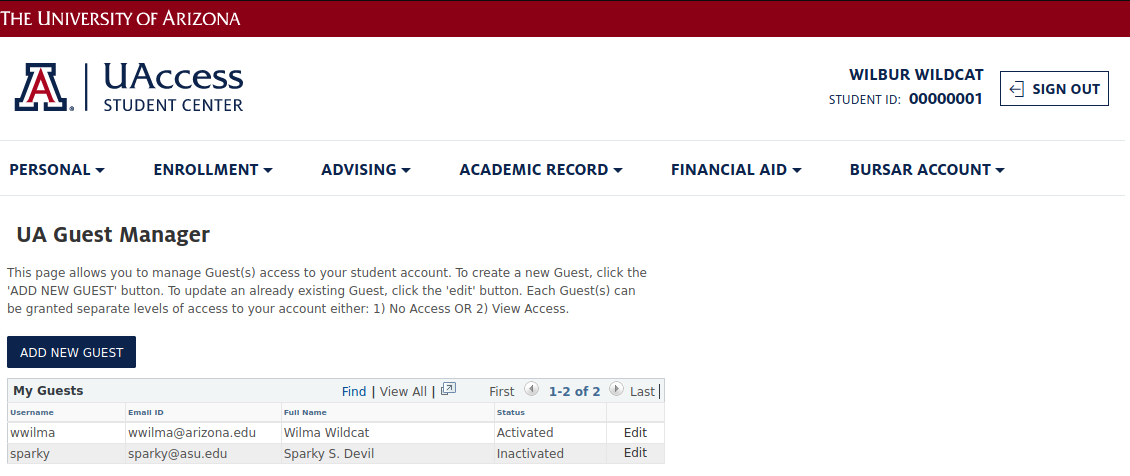
3. Create a Guest Username, enter Guest Email ID, activate Guest Status, and assign Guest Access Control in the Financial Info section to “View All Access, Make Payment, Parent PLUS Loan.” After you save, a new-user email will be sent to your parent. Note: To give access to additional parent(s), repeat steps above.
If the applicable parent already has guest access, select “edit”, and change the parent’s Guest Access Control in the Financial Info section to “View All Access, Make Payment, Parent PLUS Loan”.
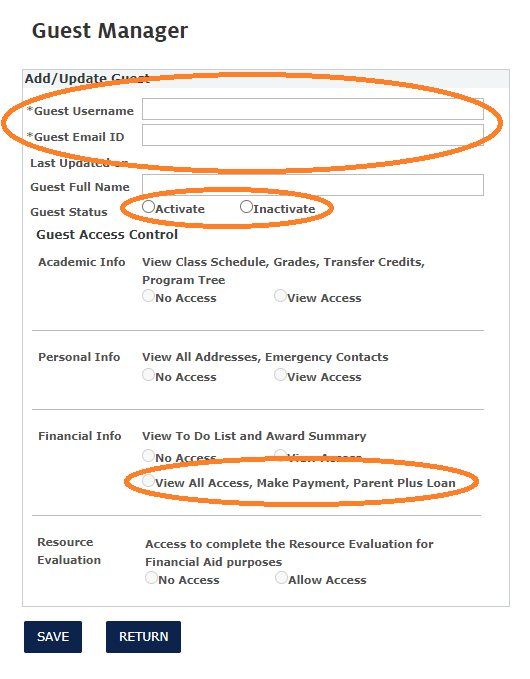
Note: Your student must be offered a Parent PLUS Loan for you to be able to complete the application process.
1. Parent logs into UAccess Guest Center. If this is your first time accessing Guest Center, refer to the new-user email for your username and password.
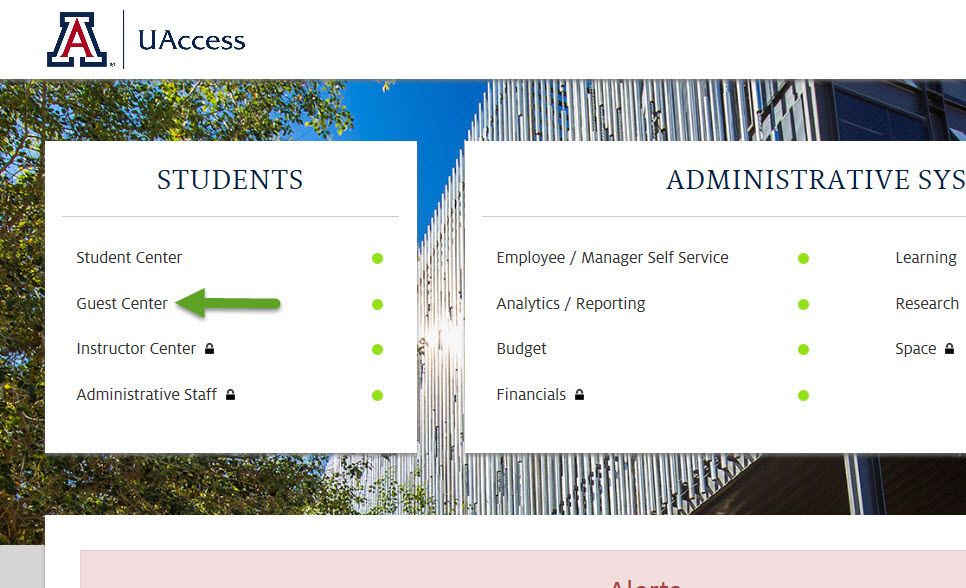
2. Navigate to the Financial Aid tab and select "View Financial Aid", then click on the "Apply for Parent PLUS Loan" button.
3. Enter your basic information: Legal First Name, Legal Last Name, Social Security Number, and Date of Birth, then, click "Continue".
4. Enter your borrower information including: gender, relationship to student, address, residency and marital status, then, click "Continue".
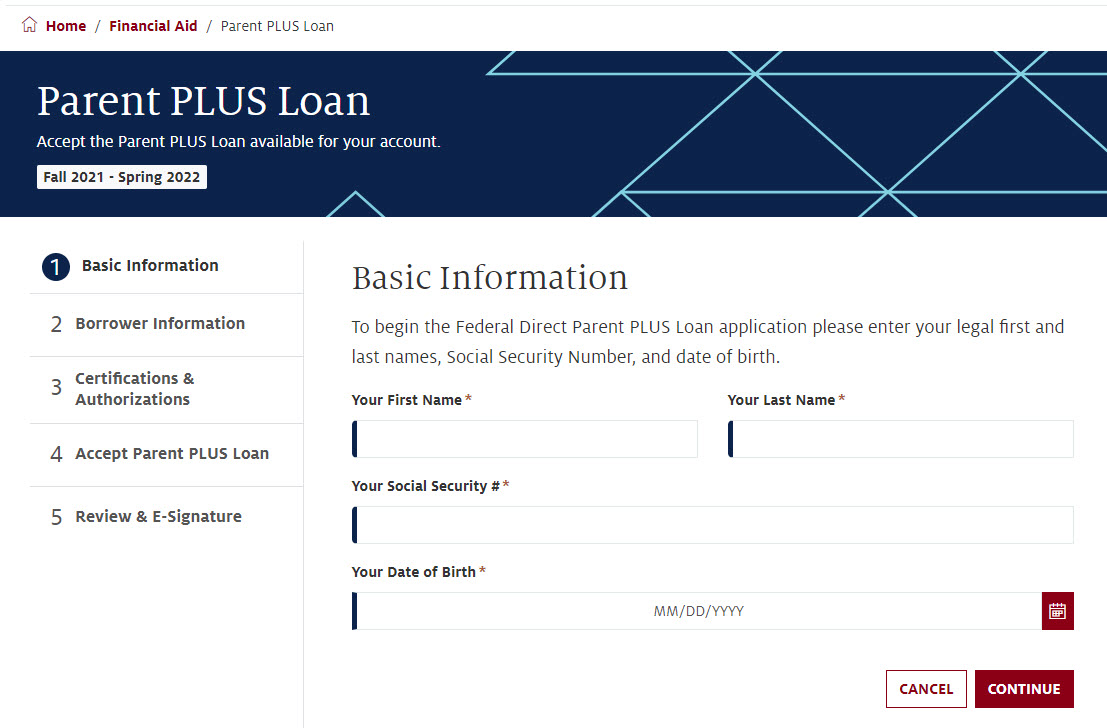
5. Review Certifications & Authorizations information then click “Continue”.
6. Specify the dollar amount you wish to borrow (whole dollars; no cents). Loans for students enrolled the full academic year will be split evenly between the fall and spring semesters. Be sure to accept the total loan amount needed for the entire school year.
NOTE: You are not required to borrow and may borrow less than the amount offered
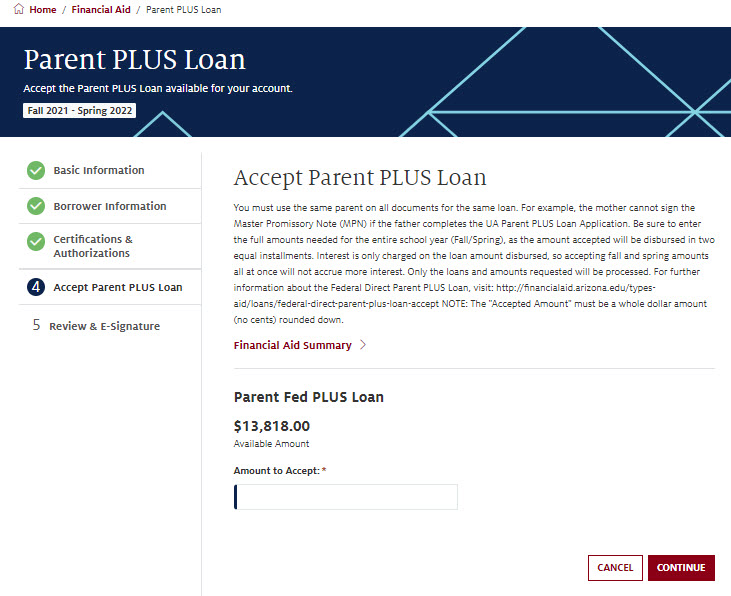
7. Complete the Parent PLUS loan application by reviewing the information and completing the e-signature. Then, click "submit".
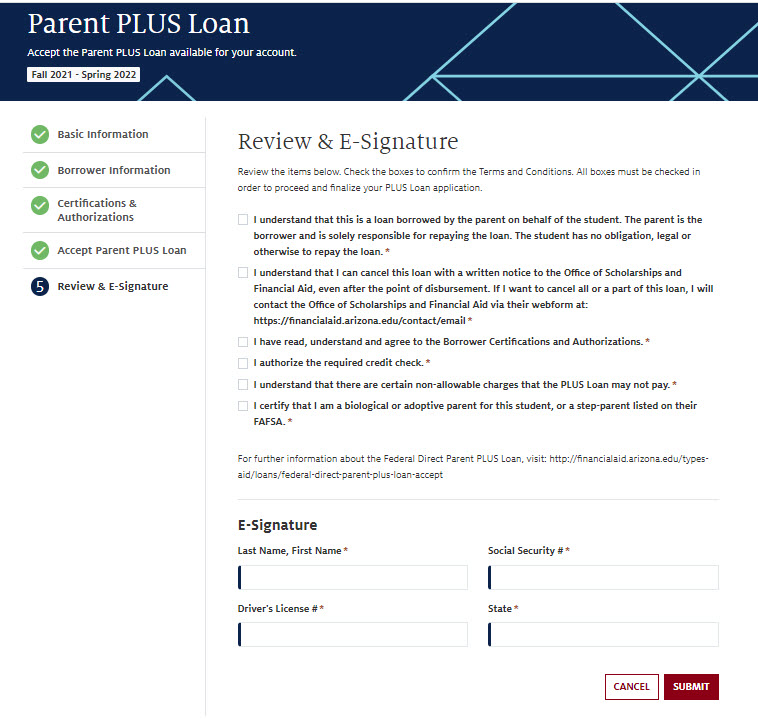
You must complete a new Parent Plus MPN with the U.S. Department of Education if:
- No actual loan funds were borrowed within 12 months of signing.
- Your current MPN has expired (MPNs are only valid for ten years).
- This is your first time borrowing a Federal Direct Parent PLUS loan at the University of Arizona.
- This is your first time borrowing a Federal Direct Parent PLUS loan at the University of Arizona for this student.
- You were denied the Federal Direct Parent PLUS loan due to adverse credit and previously utilized an endorser. A MPN with an endorser is only valid for one loan. A new MPN and endorsement are required each time a Parent PLUS loan is requested.
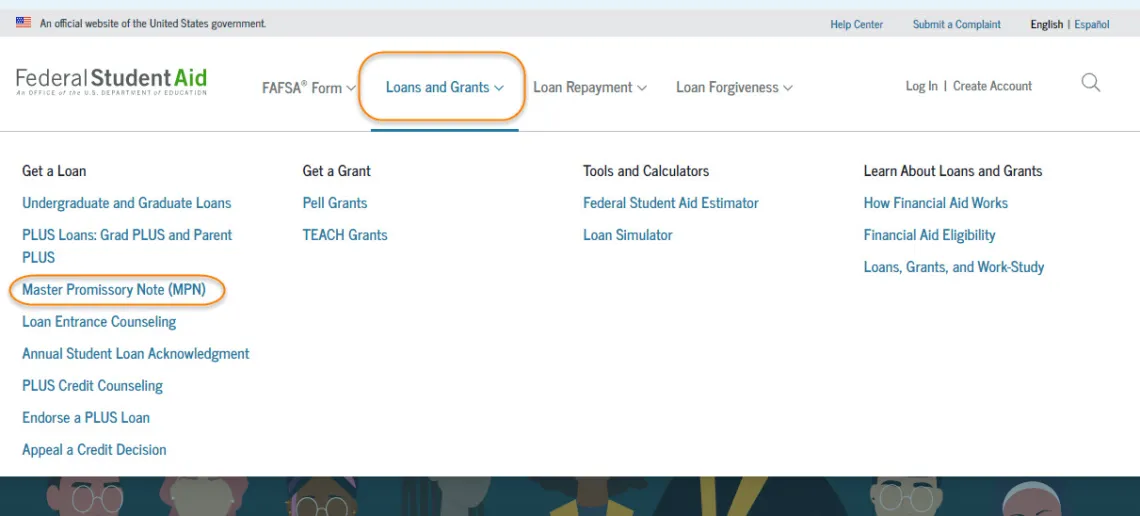
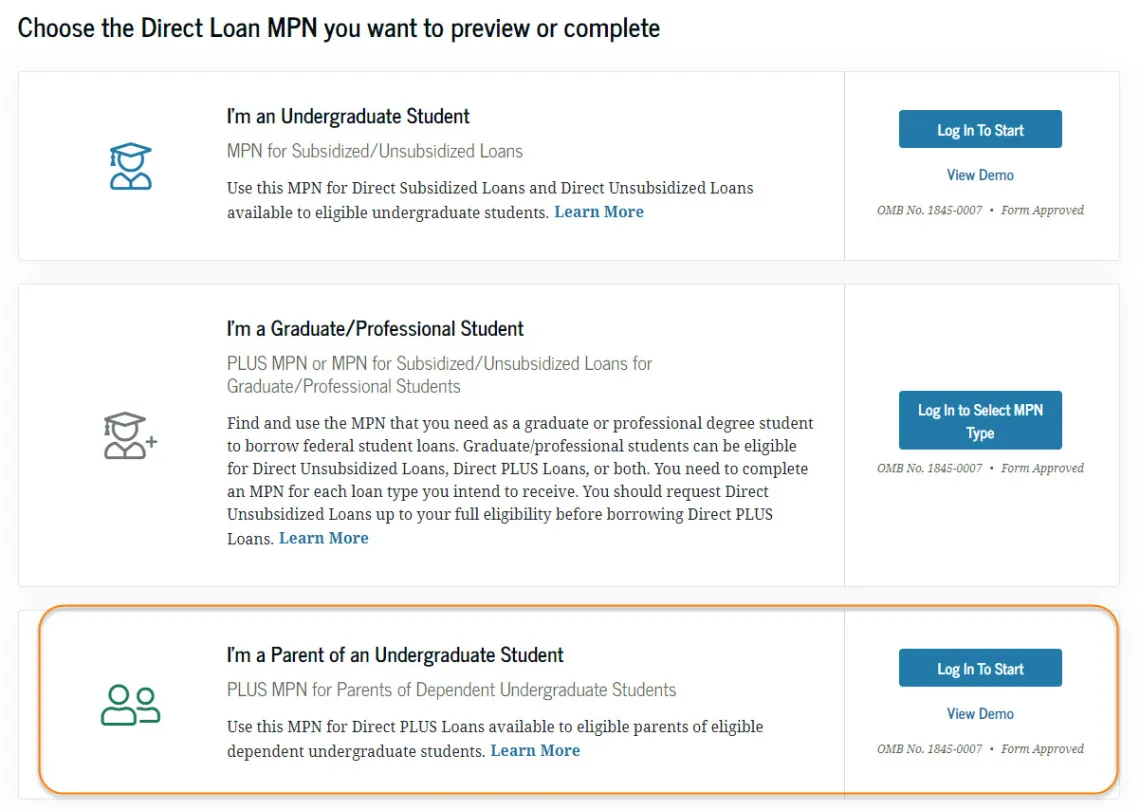
Both first time and current University of Arizona borrowers may complete the annual student loan acknowledgment with the lender, the U.S. Department of Education each year.
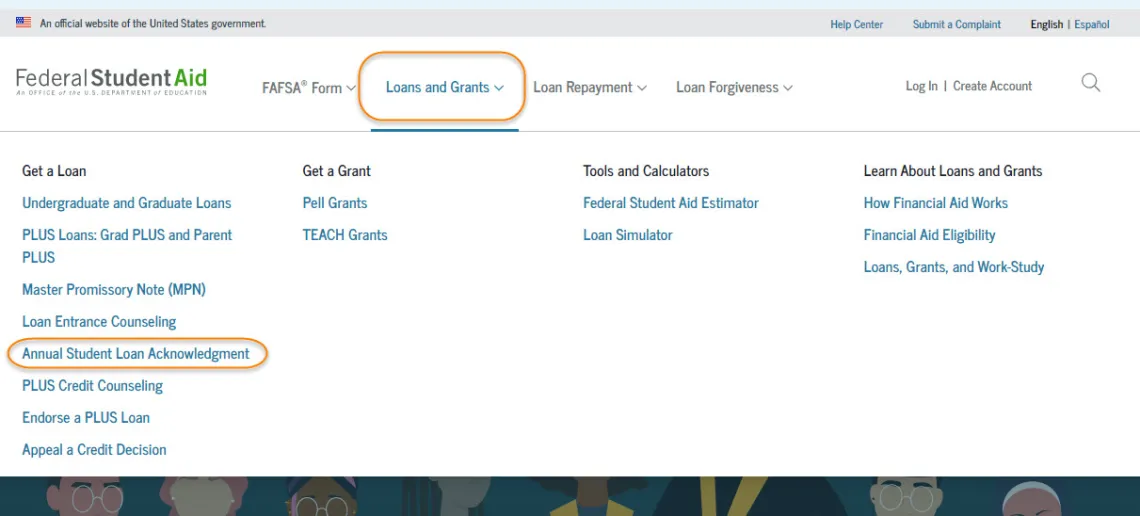
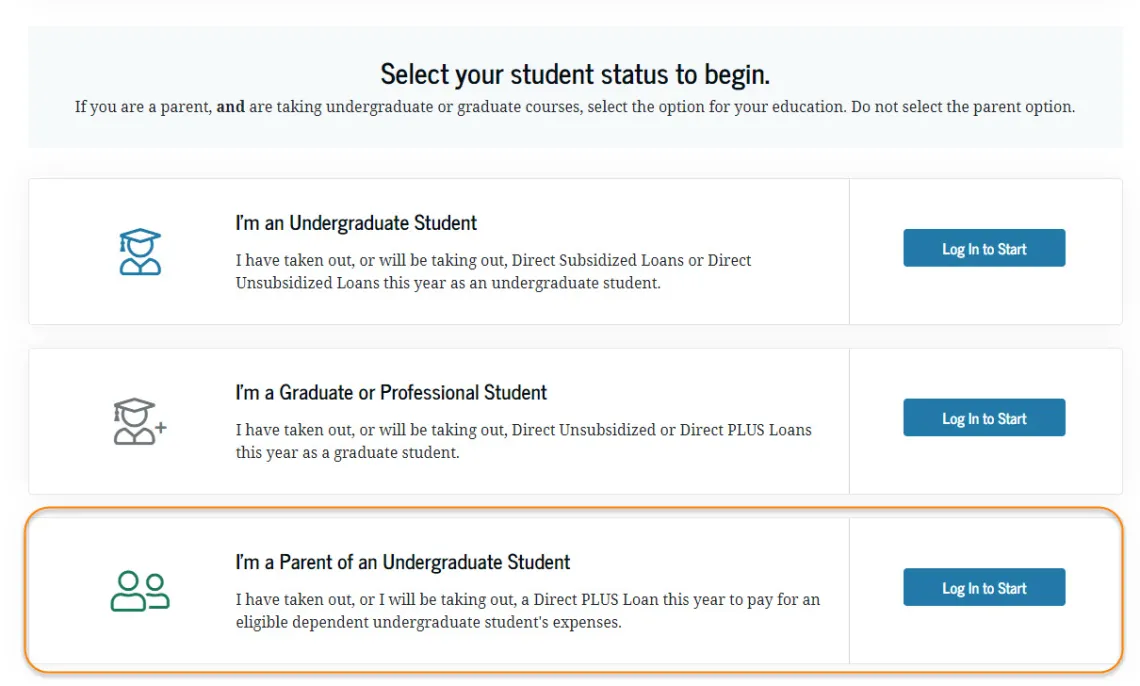
Additional information about the Federal Direct Parent PLUS Application
If two different parents intend to borrow a Parent PLUS loan for the student:
- Have the first parent accept their portion of the Parent PLUS loan. Once this has been completed contact our office to be offered a second Parent PLUS loan for the other parent to accept.
- The student must provide each parent with Guest Access.
Learn about the interest rates, repayment and other important loan information here.

